[Network] Ubuntu-18.04 安裝 ns-2.35
本機系统:Windows 10
虛擬機管理器:VirtualBox 5.2.22
到下方網址下載最新版的ns
1.更新系統
sudo apt-get update
sudo apt-get upgrade
sudo apt-get dist-upgrade
sudo apt-get install build-essential
sudo apt-get install tcl8.5 tcl8.5-dev tk8.5
tk8.5-dev #for tcl and tk
sudo apt-get install libxmu-dev libxmu-headers #for nam
sudo apt-get install ns2
3.安裝ns
tar -xvf ns-allinone-2.35.tar.gz
cd ns-allinone-2.35
4.補丁(因應版本不同所產生的錯誤)
4.補丁(因應版本不同所產生的錯誤)
wget
https://raw.githubusercontent.com/zylan29/ns-expr/master/ns-allinone-2.35-bugfix.patch
patch -p1 < ns-allinone-2.35-bugfix.patch
./install
./install
5.安裝nam
cd ns-allinone-2.35/nam-1.15
sudo ./configure
sudo make
sudo make install
5.環境變數(好像有沒有設都不引響..!?)
gedit
~/.bashrc
在文件後端加上
# add path for ns2
export PATH="$PATH:/home/安裝檔案路徑/ns-allinone-2.35/bin:/home/安裝檔案路徑/ns-allinone-2.35/tcl8.5.10/unix:/home/安裝檔案路徑/ns-allinone-2.35/tk8.5.10/unix"
export LD_LIBRARY_PATH="$LD_LIBRARY_PATH:/home/安裝檔案路徑/ns-allinone-2.35/otcl-1.14:/home/安裝檔案路徑/ns-allinone-2.35/lib"
export TCL_LIBRARY="$TCL_LIBRARY:/home/安裝檔案路徑/ns-allinone-2.35/tcl8.5.10/library"
參考資料
https://www.isi.edu/nsnam/ns/tutorial/nsintro.html
https://github.com/camsas/qjump-ns2/blob/master/ns-allinone-2.34.ubuntu.patch
https://www.smwenku.com/a/5b8c32fa2b71771883313cc1/
https://www.smwenku.com/a/5b8c32fa2b71771883313cc1/
By Hao★
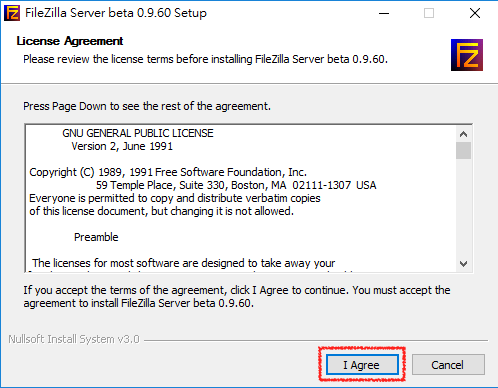
留言
張貼留言
歡迎留言